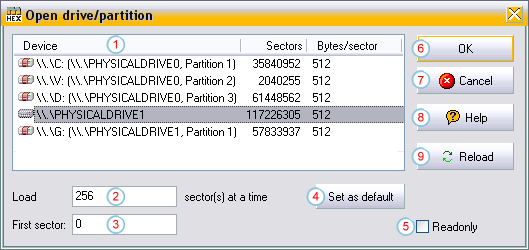Open drive/partition dialog
Using this dialog you can open a hard disk, a floppy disk or a CD Rom
sector by sector in an hex editor window. This dialog is opened when
issuing the "File/Disk/Open drive" command. (Windows
NT/2000/XP only, you might need administrative privileges to gain direct
access to drives)
|
  |
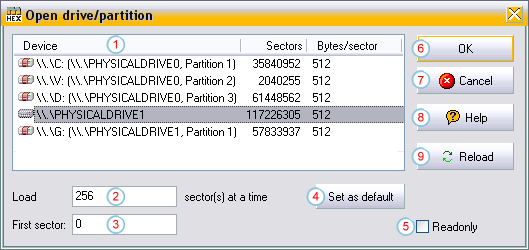
- Drive and partition list: This list shows the drives and
partitions that can be opened in an hex editor window. Hard drives are
named "\\.\PHYSICALDRIVE<number>", where number is the system index
of the physical drive (drive numbers are zero-based, partition numbers
are one-based). CD Roms are called "\\.\CDROM<number>". CD Roms,
floppy disks and logical hard drive volumes are displayed using the drive
letter (hard drive volumes also show the actual drive and partition
number). CD Roms and floppy disks are not shown if no medium is
inserted.
The second column displays the amount of sectors on the medium, the third
row shows the sector size.
- Load <value> sectors at a time: This control allows you
to display a consecutive sequence of disk sectors at once in the hex
editor window.
- First sector: Here you can set the index of the first sector
to be read into the editor window
- Set as default: Set the currently selected amount of sectors
as default value for this dialog
- Readonly: If this box is checked, disk data is opened in read only mode and cannot be edited
- OK: Open the drive or partition selected in the list above in
a new editor window
- Cancel: Close the dialog without opening a
drive/partition
- Help: Show this help topic
- Reload: Rebuild the list of available drives/partitions and
removeable media
|
  |